Crowder Colleagues,
Over the past year, Information Services has been rolling out Duo MFA to better meet federal compliance requirements and better safeguard our data. As of this semester, every student and employee are using Duo MFA to access Crowder email (Office 365), Canvas, MyCrowder, and many other services.
Beginning Friday, November 15th, we will be expanding Duo MFA protections to your computer login.
Below we will do our best to explain the reasons behind the MFA change, how it will affect you, and how to be best prepared for the change.
Why does Crowder need to MFA the computer login?
- Short Answer: Requiring MFA when user's login to a computer will help protect data stored on each computer.
- Longer Answer: The US Department of Education requires institutions that participate in the Federal Student Aid program to follow guidelines in the Federal Trade Commission (FTC) Safeguards Rule. The updated FTC Safeguards Rule require colleges, “implement multi-factor authentication for any individual accessing any information system …"
What will happen?
- When you login to a Crowder computer, after inputting your password:
- You will get a prompt like below on your computer screen.
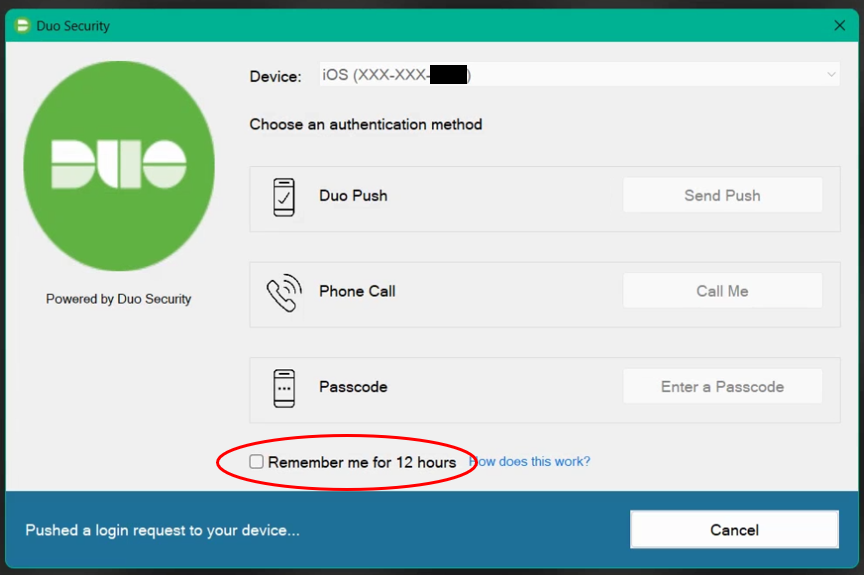
- You will also get a push notification to your Duo MFA device. Push Accept or Deny
- If you click the “Remember me for 12 hours” checkbox before pushing Accept on your device, you will not have to do this again for 12 hours.
- NOTE: if you login to a different device OR your device changes locations (IP address) within those 12 hours, you will have to complete the MFA prompt again.
What do I need to do to be ready for this change?
- Bring your Duo MFA device with you anytime you anticipate needing to login to a Crowder computer.
- Connect your smartphone to Crowder Wi-Fi to ensure you receive the MFA prompt, especially if you typically work or teach in areas with poor cell signal such as our tornado shelters.
How will this affect my students?
- Your students will likely not notice this change as it will not affect computer lab machines.
Thank you for your assistance as we work to meet federal compliance requirements and serve Crowder students and employees. If you have any questions, please contact HelpDesk at help@crowder.edu, 417.455.5712, or come by room 217 in McDonald Hall.