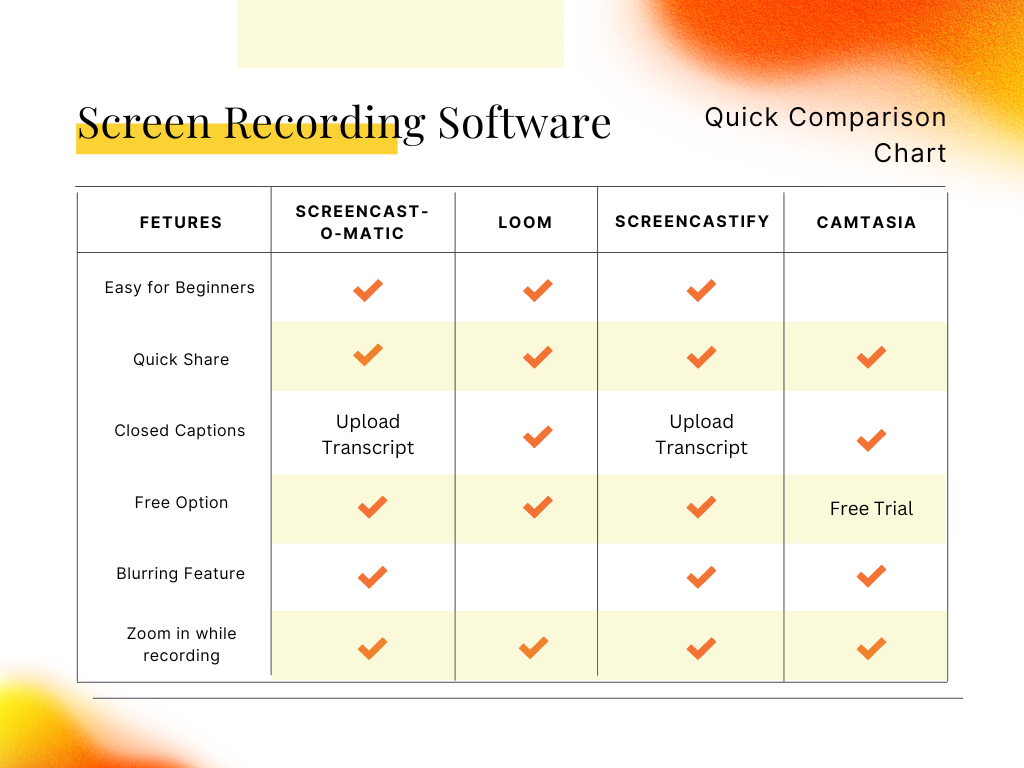We certainly do not have to explain to you how the coronavirus pandemic changed our education system. You lived it. Are living it. This era not only moved students from classrooms to computer screens but fundamentally changed our understanding of classroom culture, instruction, assessment, and technology.
While these times continue to be challenging, teachers are also given the unique opportunity to be more innovative than ever before. Today’s students will spend all their personal and professional lives immersed in a digital society. Thus, today’s classrooms must give students opportunities to use technology in meaningful ways.
While there are many educational tools available, one of the most useful tools - for both distance and traditional learning - is the screencast. Screencasts allow teachers to create a digital recording of any instructional activity performed on a computer screen, which supplements verbal or written instructions. Most screencast software also offers video and editing tools, which can further support a technology-rich classroom.
Still, sometimes, the hardest part of implementing these kinds of technologies is simply getting started. When it comes to choosing software, it’s easy to be unsure but hard to go wrong. My recommendation is to explore the options available until you find the one you like best.
As a starting point, here is a Quick Comparison Chart featuring some of the most popular screencasting software in education. If you would like additional training or support, feel free to make an appointment with a member of our EdTech team!